
1.
Here are the cases made from walnut and maple using box joints. These are 8"H x 4"W x 4-1/2"D. I didn't take pictures of this process. |

2.
I cut a section of the front panels out so I could reuse the control panel and circuit board that mounts behind it. |
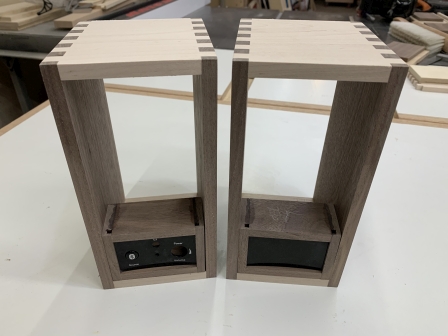
3.
Here is how the panels will fit in the boxes. |

4.
The front panels will be curly maple. I wanted a layer of wlanut to show behind it through the openings for the speaker and sound port. |

5.
Test fitting the front to the boxes. The front is slightly oversized. |
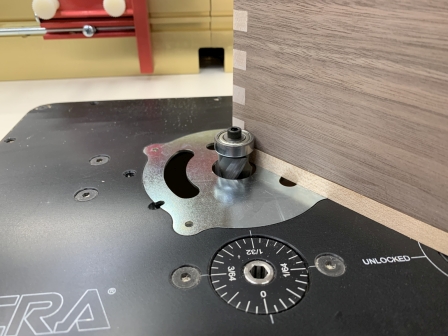
6.
Using a flush trimming bit in the router table to flush the fronts to the boxes. |

7.
After flush trimming. |

8.
Drilling the larger indentation for the speakers. |
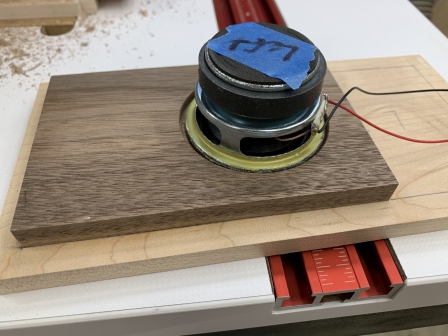
9.
Testing the depth. |

10.
After drilling a slightly smaller hole all the way through. |

11.
A little hard to see here, but this is what it will look like. I should have made the fronts thinner, but rounding over the edges will help expose more of the speaker. |

12.
After drilling the sound port holes. |

13.
Next I needed to remove the area where the panels will sit. |

14.
I used a coping saw to cut the opening, leaving 1/8" to be flush trimmed. |

15.
Getting a feel for how this will look. |

16.
Before I glue the fronts on, I need to glue blocks inside for the backs to attach the backs. |

17.
Test fitting the plywood backs. |

18.
Gluing the fronts onto the boxes. |

19.
After the fronts were glued on, I trimmed the panel openings flush to the sides. Then I eased the edges of the boxes and rounded over the speaker and sound port holes. |

20.
The original speakers were hardwired. I want these to be plug & play, so I started by drilling and countersinking for the jacks. |
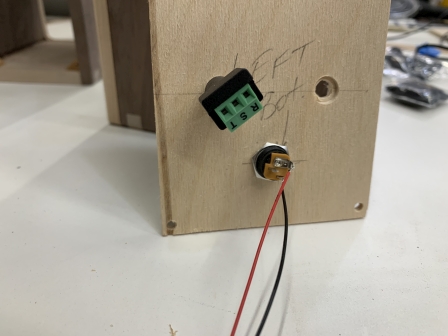
21.
Here is how the jacks mount to the back panel. This is the speaker that will have the control panel in it. |

22.
It will have a power jack, a 3.5mm Aux. input, and a 3.5mm jack to connect the other speaker. |
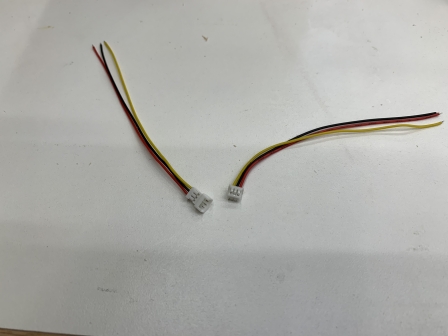
23.
I am using these tiny connectors so that the back panel can be separated from the speaker box completely. |
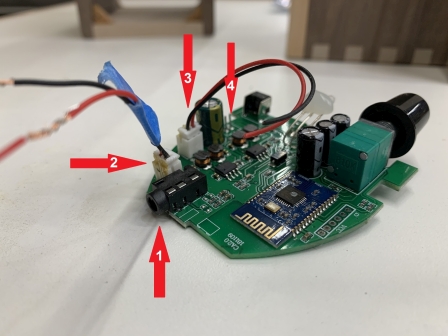
24.
This is the control panel circuit board from the speakers. Arrow #1 is the Aux.-in jack. #2 is the DC power in. #3 is the connection to the other speaker. #4 is the connection for the speaker in this box. In addition, there is a headphone jack built into the front of this card that is in the control panel. |

25.
Here they are after the first coat of Arm-R-Seal, a wipe-on urethane finish. |

26.
The backs got sprayed with lacquer because I wanted to embed the labels in the finish. |

27.
After 4 coats of finish, the boxes are done. |

28.
I will be using epoxy to glue the speakers in. For the control boxes I didn't want to risk having glue seep out the front, so I decided to just use epoxy on the edges. |

29.
It's not the neatest, but it was difficult to see while using the glue injector. |

30.
I used a smaller glue injector for the speakers. |

31.
I then used a heat gun to hopefully speed the curing of the epoxy, hoping that it won't seep under the speaker and come out the front. |

32.
Looking good at this point, now I only have to install the electronics and close them up. |
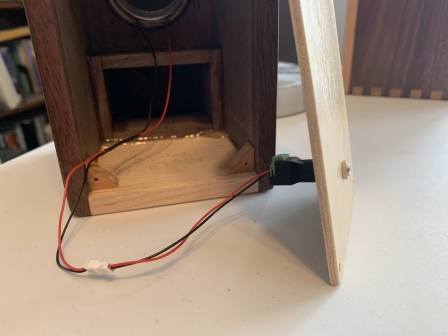
33.
Beginning assembly. The right speaker is simple, just the one speaker connection. |

34.
All closed up. |
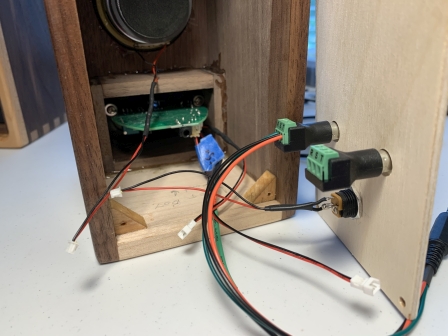
35.
The left speaker has more connections. Power, Aux. in, Right speaker out, and the connection from the left speaker to the circuit board. |
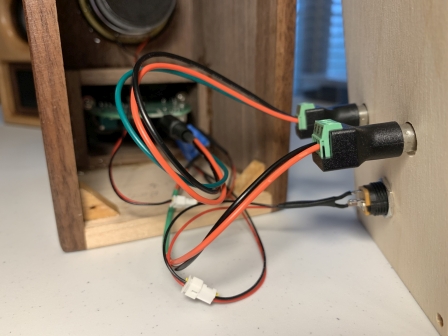
36.
All connected for testing. |

37.
Everything tested ok, so closed it up. |

38.
All finished. |